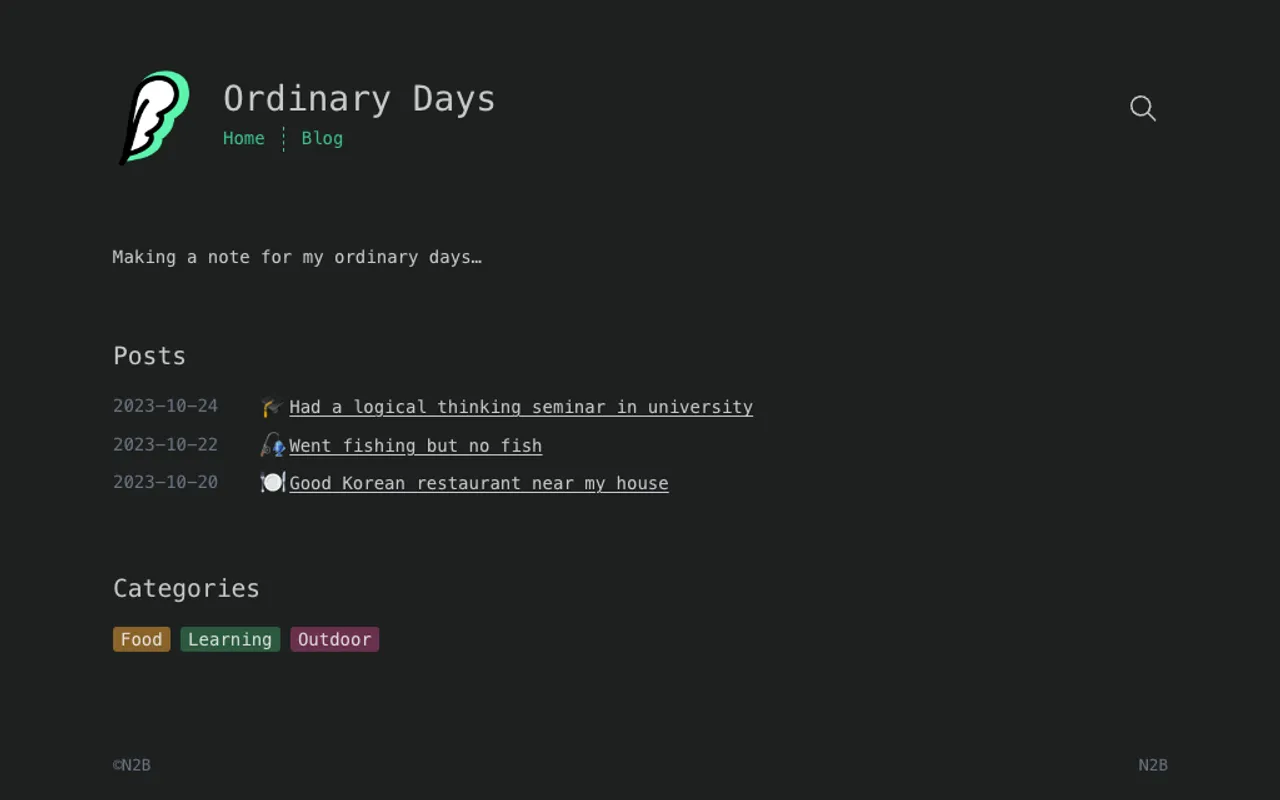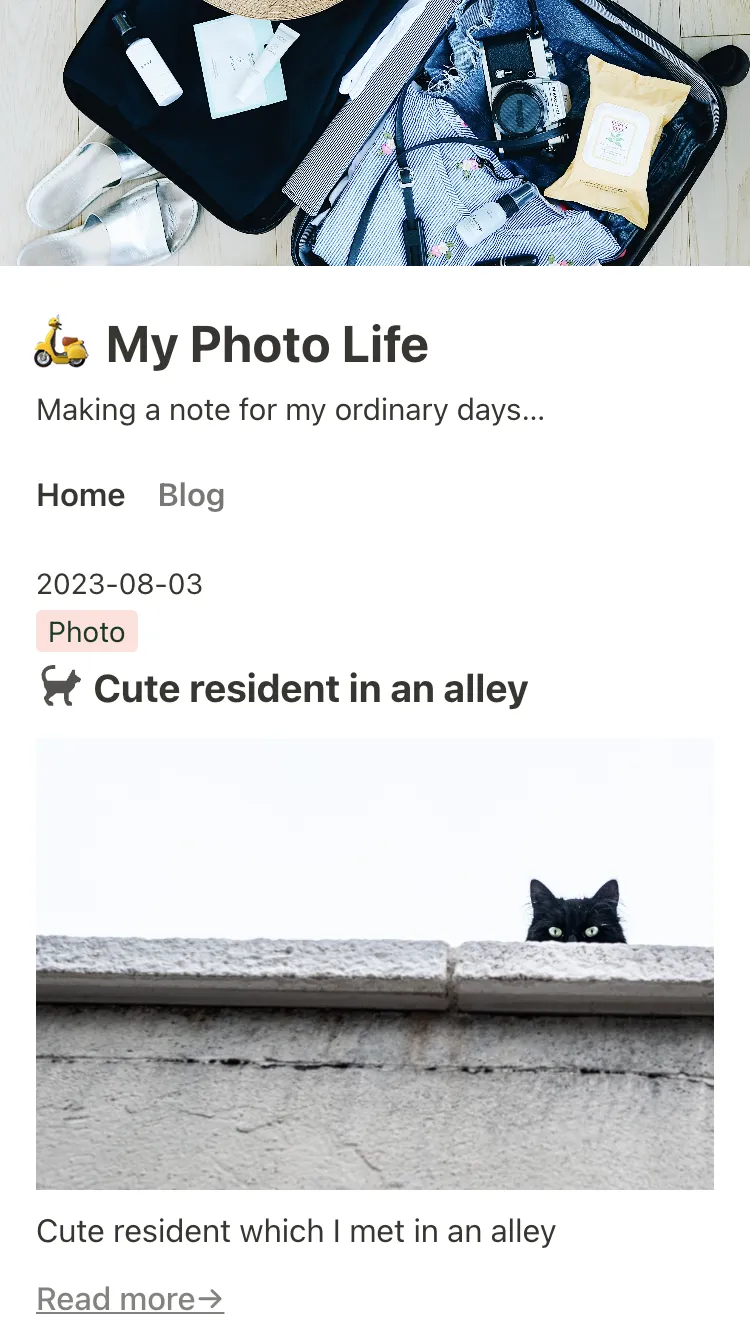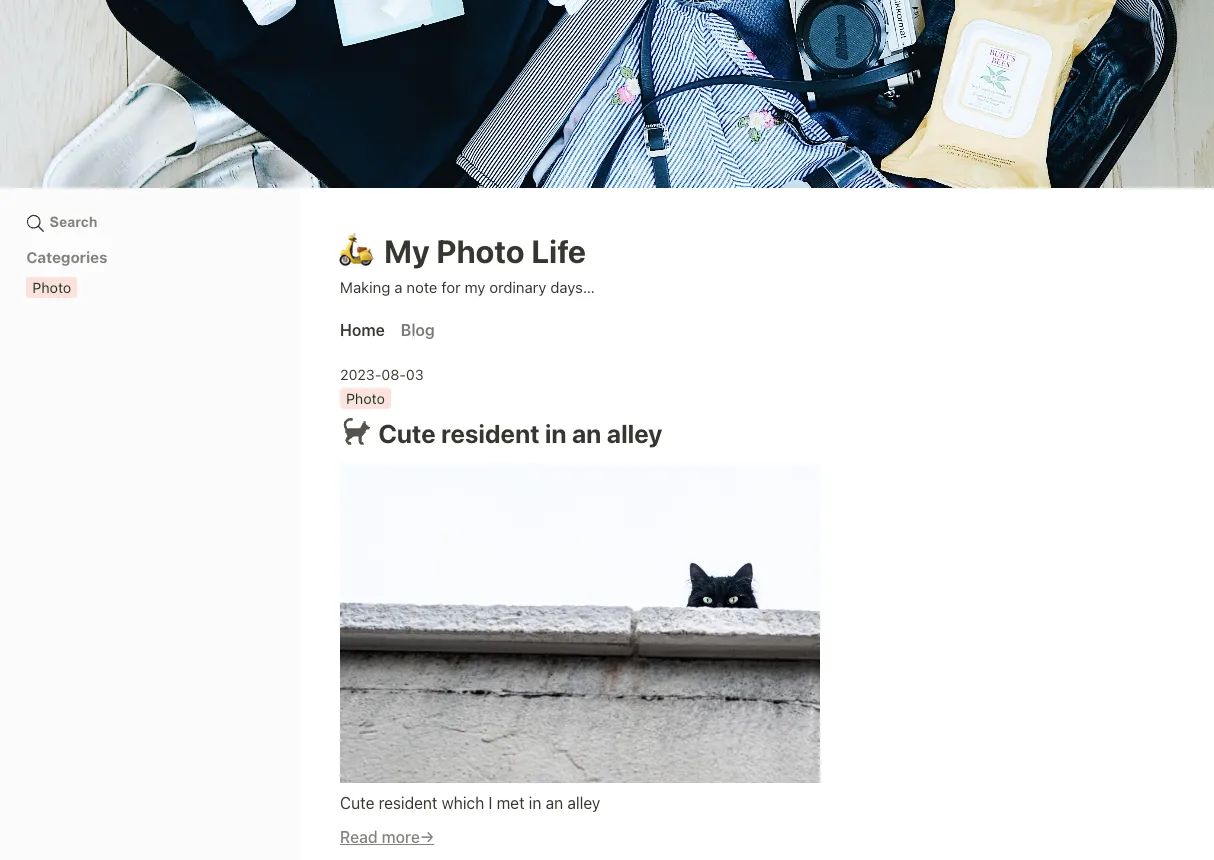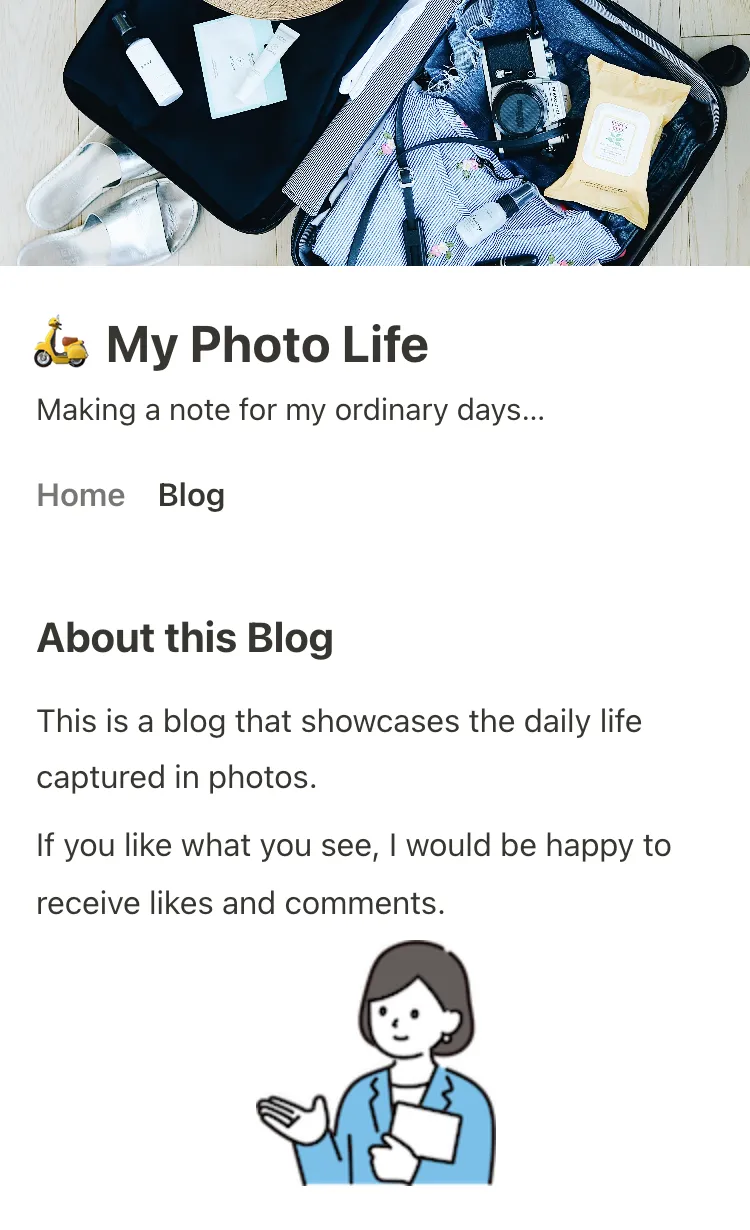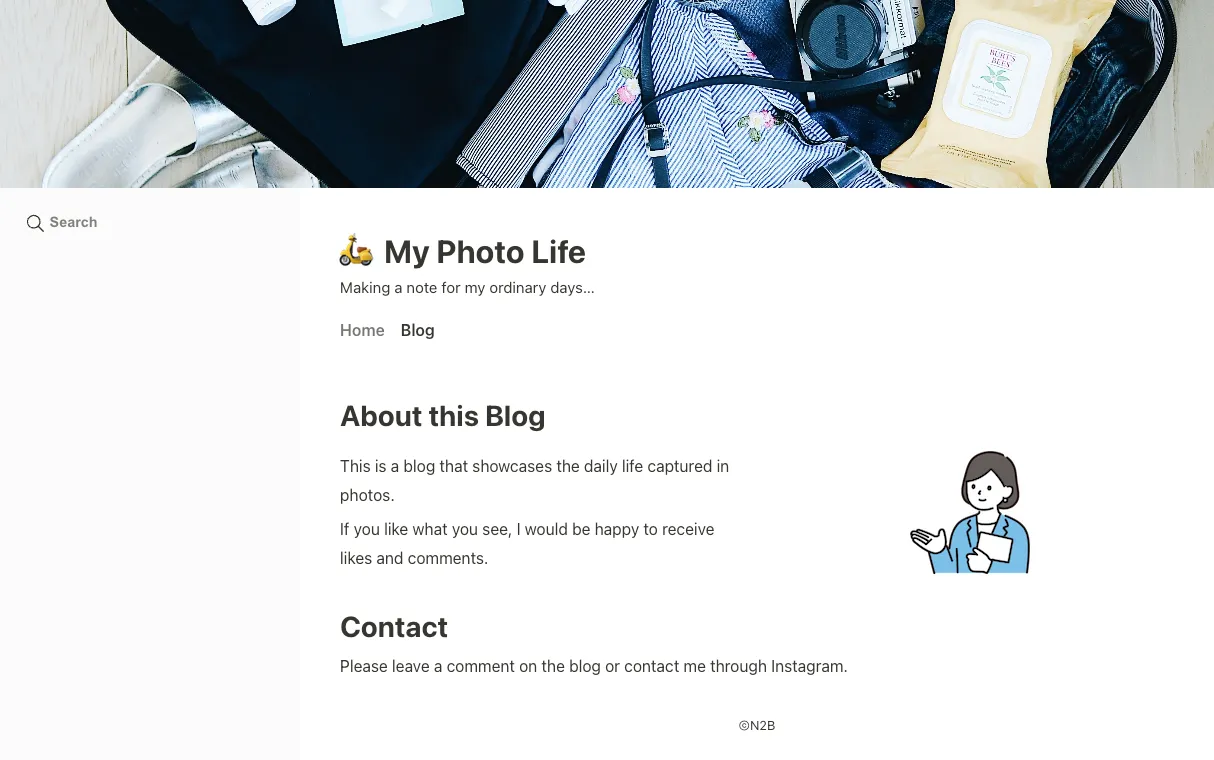Start your blog with Notion
A Notion database becomes...
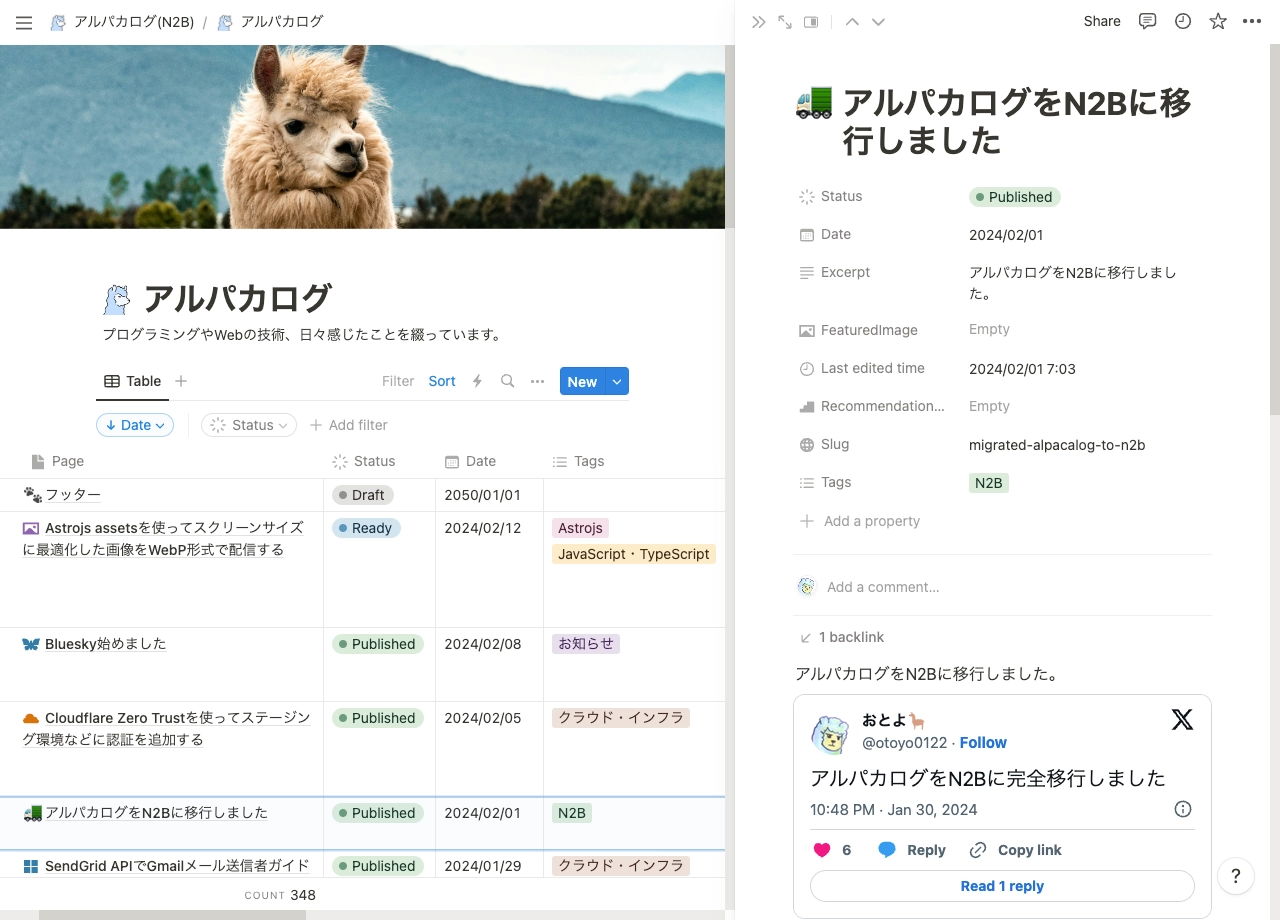
↓
Your Blog!!
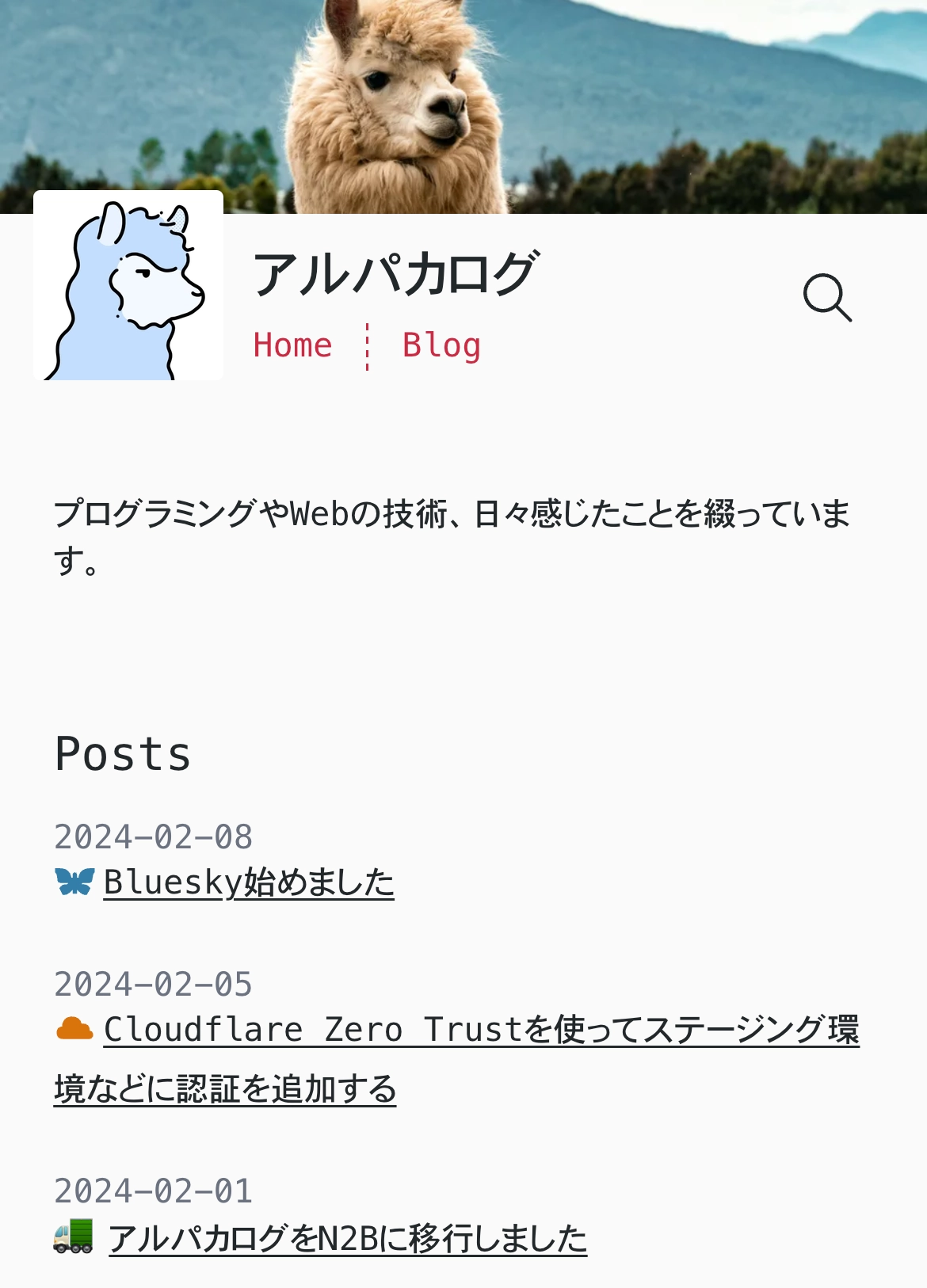

N2B enables you to compose blog posts by Notion.
Features
Everytime, Everywhere
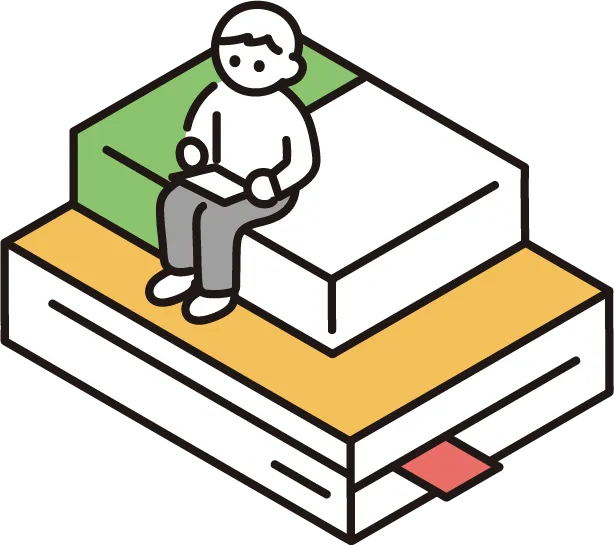
You can write down your ideas anytime, anywhere using the Notion
app.
Easy to set up

You can start to compose a blog post as soon as you have signed up
for N2B.It is easy to change the appearance of the blog without any codes.
No ads, Commercial use OK

No ads will be displayed. You can also use it for your shop or
company website.
Blazing fast
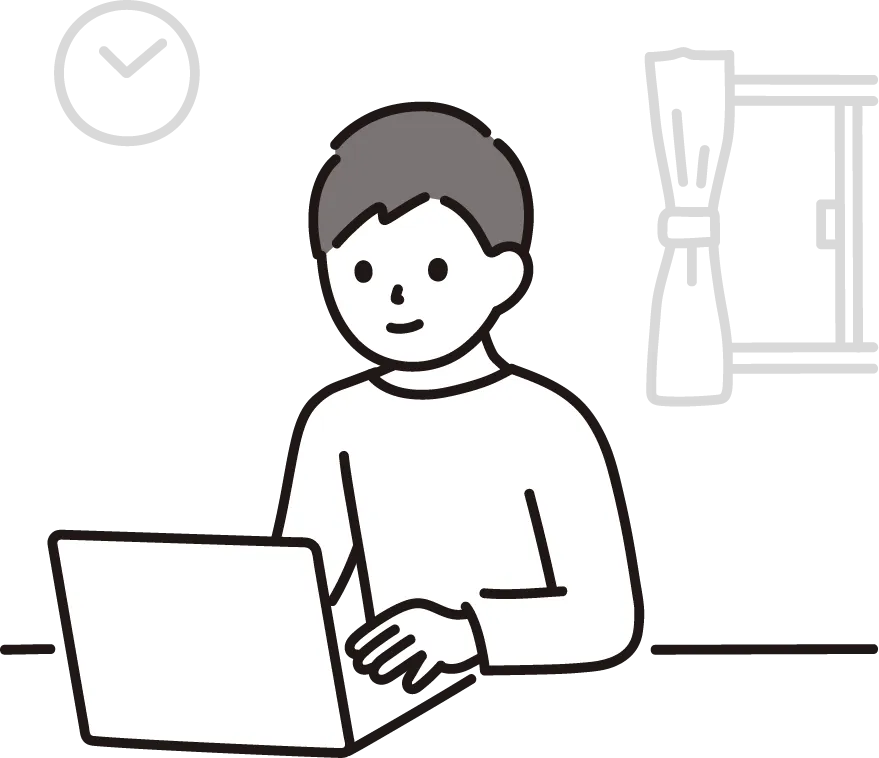
Blazing fast page loading so your readers don't have to wait.Of course, SEO is considered.
How to use
1. Sign up for N2B
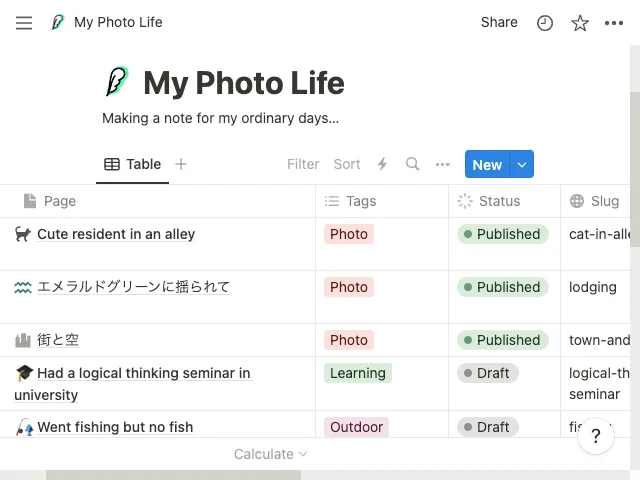
Sign up for N2B and connect your Notion account.
A Notion database for N2B will be created after the signing up.
2. Write a blog post
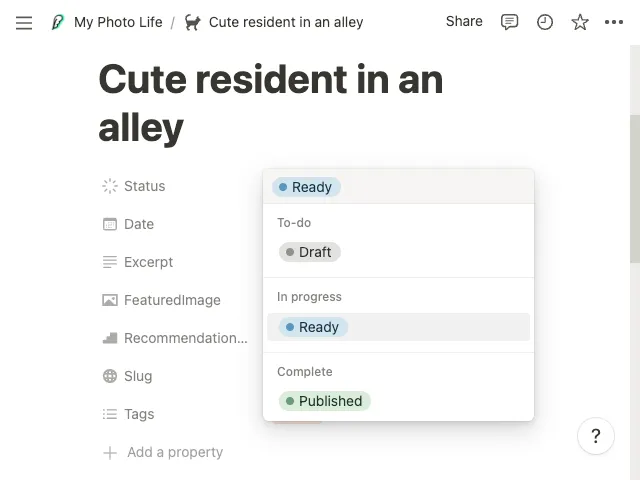
Write a blog post by adding a page in the Notion database.
Change the status to Ready after setting the title, publication
date, and category.
3. Posts are automatically published
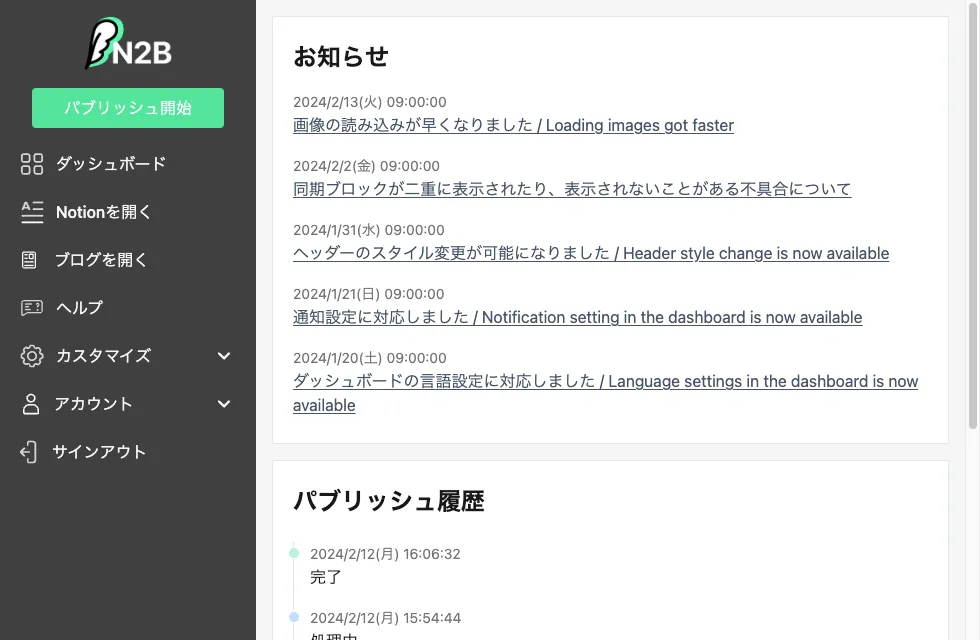
Posts with Ready are automatically published on the publication
date.
You can also publish manually from the N2B dashboard.
Screenshots
Basic functions
- Like
- Comment
- Post categories
- Share posts with socialmedia
- Search posts
- Fixed top page
- Customize header image
- Customize favicon
- Customize menu texts
- Custom domain
- RSS feed
- Customize subdomain
- Fixed specific post
- Google Tag Manager(GTM)
- Google Analytics(GA4)
- Custom OG images
- Font and background color with CSS
These can be turned on and off.
Usage fee
5USD
(Including tax)
There is a 60-day free trial.
If you cancel during the trial period, you will not be charged.
Sign up
An email will be sent to the email address. Please check your email and proceed to the full registration.